模块
使用 defineConfig 定义模块,提供类型检查和代码提示。
import { defineConfig } from "~/profile"
export default defineConfig({
name: "AutoReplace",
key: "autoreplace",
intro: lang.intro,
link: doc("autoreplace"),
settings: [
{
key: "on",
type: CellViewType.Switch,
label: lang.on,
auto: {
modifyExcerptText: {
index: 999,
method({ node, text }) {
return replaceText(node, text)
}
}
}
},
{
key: "preset",
type: CellViewType.MuiltSelect,
option: lang.preset.$option1,
label: lang.preset.label
},
{
key: "customReplace",
type: CellViewType.Input,
help: lang.custom_replace.help,
bind: ["preset", 0],
link: lang.custom_replace.link
}
],
actions4card: [
{
type: CellViewType.ButtonWithInput,
label: lang.replace_selected.label,
key: "replaceCard",
option: lang.replace_selected.$option2,
method: ({ content, nodes, option }) => {
undoGroupingWithRefresh(() => {
// do something
})
}
}
]
})import { defineConfig } from "~/profile"
export default defineConfig({
name: "AutoReplace",
key: "autoreplace",
intro: lang.intro,
link: doc("autoreplace"),
settings: [
{
key: "on",
type: CellViewType.Switch,
label: lang.on,
auto: {
modifyExcerptText: {
index: 999,
method({ node, text }) {
return replaceText(node, text)
}
}
}
},
{
key: "preset",
type: CellViewType.MuiltSelect,
option: lang.preset.$option1,
label: lang.preset.label
},
{
key: "customReplace",
type: CellViewType.Input,
help: lang.custom_replace.help,
bind: ["preset", 0],
link: lang.custom_replace.link
}
],
actions4card: [
{
type: CellViewType.ButtonWithInput,
label: lang.replace_selected.label,
key: "replaceCard",
option: lang.replace_selected.$option2,
method: ({ content, nodes, option }) => {
undoGroupingWithRefresh(() => {
// do something
})
}
}
]
})完整的类型定义如下:
export type IConfig<T extends AllModuleKeyUnion | null = null> = {
name: string
key: T extends AllModuleKeyUnion ? T : string
intro: string
link?: string
settings: ISetting<
T extends AllModuleKeyUnion ? IAllProfile[T] : Record<string, any>
>[]
actions4card?: IAction<IActionMethod4Card>[]
actions4text?: IAction<IActionMethod4Text>[]
}export type IConfig<T extends AllModuleKeyUnion | null = null> = {
name: string
key: T extends AllModuleKeyUnion ? T : string
intro: string
link?: string
settings: ISetting<
T extends AllModuleKeyUnion ? IAllProfile[T] : Record<string, any>
>[]
actions4card?: IAction<IActionMethod4Card>[]
actions4text?: IAction<IActionMethod4Text>[]
}name,key,intro,link
name模块名key模块的唯一标识,不可重复,不需要与文件名相同。会根据 key 从profile/default.ts读取类型,提供类型检查,不同的选项类型有不同的属性。intro模块介绍。link模块文档的链接。
settings
模块的设置项。
type
设置菜单选项的类型有以下几种:
export const enum CellViewType {
PlainText = 0,
Switch = 1,
Button = 2,
ButtonWithInput = 3,
Input = 4,
InlineInput = 5,
Select = 6,
MuiltSelect = 7,
Expland = 8
}export const enum CellViewType {
PlainText = 0,
Switch = 1,
Button = 2,
ButtonWithInput = 3,
Input = 4,
InlineInput = 5,
Select = 6,
MuiltSelect = 7,
Expland = 8
}注意
Button 和 ButtonWithInput 两种类型属于按钮,只能在 actions 中使用。
对于不同的 type 有不同的属性
type HelpLink = XOR<{ help: string; link?: string }, {}>
type Bind<T> = {
bind?: MaybeArray<
MaybeArray<
| [PickKeyByValue<T, number[]>, number | number[]]
| [PickKeyByValue<T, boolean>, boolean]
| ["quickSwitch", number | number[]]
>
>
}
type HelpLinkLabel = HelpLink & {
label: string
}
export type ISettingInlineInput<T> = {
key: PickKeyByValue<T, string>
type: CellViewType.InlineInput
check?: ICheckMethod
} & HelpLinkLabel &
Bind<T>
export type ISettingInput<T> = {
key: PickKeyByValue<T, string>
type: CellViewType.Input
help: string
link?: string
check?: ICheckMethod
} & Bind<T>
export type ISettingSwitch<T> = (
| {
key: Exclude<PickKeyByValue<T, boolean>, "on">
type: CellViewType.Switch
}
| {
key: "on"
type: CellViewType.Switch
auto: TypeUtilIndex<AutoUtilType>
}
) &
HelpLinkLabel &
Bind<T>
export type ISettingExpland<T> = {
key: PickKeyByValue<T, boolean>
type: CellViewType.Expland
label: [string, string]
} & Bind<T>
export type ISettingSelect<T> = {
key: PickKeyByValue<T, number[]>
type: CellViewType.Select | CellViewType.MuiltSelect
option: string[]
} & HelpLinkLabel &
Bind<T>
export type ISetting<T> =
| ISettingInput<T>
| ISettingSelect<T>
| ISettingSwitch<T>
| ISettingInlineInput<T>
| ISettingExpland<T>type HelpLink = XOR<{ help: string; link?: string }, {}>
type Bind<T> = {
bind?: MaybeArray<
MaybeArray<
| [PickKeyByValue<T, number[]>, number | number[]]
| [PickKeyByValue<T, boolean>, boolean]
| ["quickSwitch", number | number[]]
>
>
}
type HelpLinkLabel = HelpLink & {
label: string
}
export type ISettingInlineInput<T> = {
key: PickKeyByValue<T, string>
type: CellViewType.InlineInput
check?: ICheckMethod
} & HelpLinkLabel &
Bind<T>
export type ISettingInput<T> = {
key: PickKeyByValue<T, string>
type: CellViewType.Input
help: string
link?: string
check?: ICheckMethod
} & Bind<T>
export type ISettingSwitch<T> = (
| {
key: Exclude<PickKeyByValue<T, boolean>, "on">
type: CellViewType.Switch
}
| {
key: "on"
type: CellViewType.Switch
auto: TypeUtilIndex<AutoUtilType>
}
) &
HelpLinkLabel &
Bind<T>
export type ISettingExpland<T> = {
key: PickKeyByValue<T, boolean>
type: CellViewType.Expland
label: [string, string]
} & Bind<T>
export type ISettingSelect<T> = {
key: PickKeyByValue<T, number[]>
type: CellViewType.Select | CellViewType.MuiltSelect
option: string[]
} & HelpLinkLabel &
Bind<T>
export type ISetting<T> =
| ISettingInput<T>
| ISettingSelect<T>
| ISettingSwitch<T>
| ISettingInlineInput<T>
| ISettingExpland<T>help,link,label
type HelpLink = XOR<{ help: string; link?: string }, {}>type HelpLink = XOR<{ help: string; link?: string }, {}>help帮助信息link帮助信息的链接,可以点击跳转label选项文字描述
对于 CellViewType.Input 没有 label 属性,通常使用 help 作为 label。
填写了 help 属性才能使用 link 属性。
option
数组,选项的文字描述,只有 CellViewType.Select 和 CellViewType.MuiltSelect 有 option 属性。得到的值为数组下标,并且都返回数组。
check
check 属性是一个函数,用于检查用户输入的值是否合法,如果不合法,会在设置菜单中显示错误信息。check 函数的类型定义如下:
export type ICheckMethod = ({ input }: { input: string }) => MaybePromise<void>export type ICheckMethod = ({ input }: { input: string }) => MaybePromise<void>只有 CellViewType.Input,CellViewType.InlineInput,以及 CellViewType.ButtonWithInput 有 check 方法。
只需要在函数里抛出一个 error 即可。
bind
type Bind<T> = {
bind?: MaybeArray<
MaybeArray<
| [PickKeyByValue<T, number[]>, number | number[]]
| [PickKeyByValue<T, boolean>, boolean]
| ["quickSwitch", number | number[]]
>
>
}type Bind<T> = {
bind?: MaybeArray<
MaybeArray<
| [PickKeyByValue<T, number[]>, number | number[]]
| [PickKeyByValue<T, boolean>, boolean]
| ["quickSwitch", number | number[]]
>
>
}当前选项的显示与否条件与其他选项绑定,当绑定选项的值为指定的值时,当前选项才会显示。
可以绑定 Switch,Select, MuiltSwitch 类型的选项。
举个例子
- 当
on为true时,当前选项才显示。
["on", true]["on", true]- 当
quickSwitch选择为0时,当前选项才显示。
["quickSwitch", 0]["quickSwitch", 0]- 当
quickSwitch选择为[0,1,2]中的一个时,当前选项才显示。
["quickSwitch", [0,1,2]]["quickSwitch", [0,1,2]]- 同时绑定多个选项,满足一个就会显示。
[
["quickSwitch", [0,1,2]],
["on", true]
][
["quickSwitch", [0,1,2]],
["on", true]
]- 同时绑定多个选项,同时满足才会显示。
[
[
["quickSwitch", [0,1,2]],
["on", true]
]
][
[
["quickSwitch", [0,1,2]],
["on", true]
]
]auto just ohmymn addon
OhMyMN 作为一个可以自动处理摘录的插件,提供了一系列注入点,可以在这些注入点中处理摘录,生成标题、标签、评论等。他们的执行顺序可以参考下图
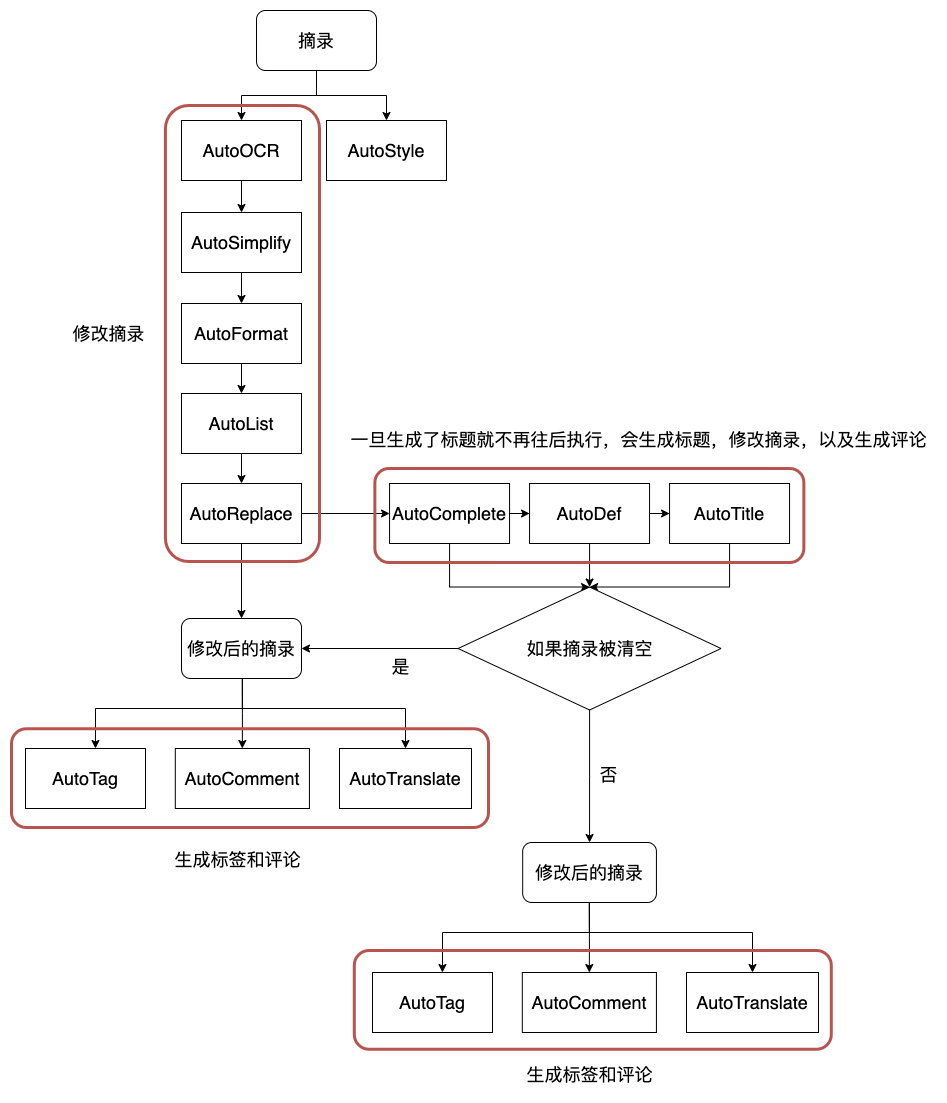
当且仅当 key 为 on 时,才可以使用 auto 属性,auto 属性的类型定义如下:
export type AutoUtilType = {
customOCR: ({ imgBase64 }: { imgBase64: string }) => string
modifyExcerptText: ({
node,
note,
text
}: {
node: NodeNote
note: MbBookNote
text: string
}) => string
generateTitles: ({
node,
text,
note
}: {
node: NodeNote
note: MbBookNote
text: string
}) => {
title: string[]
text: string
comments?: string[]
}
generateTags: ({
note,
node,
text
}: {
note: MbBookNote
node: NodeNote
text: string
}) => string[]
generateComments: ({
node,
note,
text
}: {
note: MbBookNote
node: NodeNote
text: string
}) => string[]
modifyTitles: ({ titles }: { titles: string[] }) => string[]
modifyStyle: ({ note }: { note: MbBookNote }) => {
color: number | undefined
style: number | undefined
}
}export type AutoUtilType = {
customOCR: ({ imgBase64 }: { imgBase64: string }) => string
modifyExcerptText: ({
node,
note,
text
}: {
node: NodeNote
note: MbBookNote
text: string
}) => string
generateTitles: ({
node,
text,
note
}: {
node: NodeNote
note: MbBookNote
text: string
}) => {
title: string[]
text: string
comments?: string[]
}
generateTags: ({
note,
node,
text
}: {
note: MbBookNote
node: NodeNote
text: string
}) => string[]
generateComments: ({
node,
note,
text
}: {
note: MbBookNote
node: NodeNote
text: string
}) => string[]
modifyTitles: ({ titles }: { titles: string[] }) => string[]
modifyStyle: ({ note }: { note: MbBookNote }) => {
color: number | undefined
style: number | undefined
}
}可以通过 index 属性来控制某一个触发点里的所有函数的执行顺序,index 越大,越先执行。
auto: {
modifyExcerptText: {
index: 999,
method({ node, text }) {
return replaceText(node, text)
}
}
}auto: {
modifyExcerptText: {
index: 999,
method({ node, text }) {
return replaceText(node, text)
}
}
}如果不需要指定执行顺序,可以简写,会安装模块注册的顺序执行。
auto: {
modifyExcerptText({ node, text }) {
return replaceText(node, text)
}
}auto: {
modifyExcerptText({ node, text }) {
return replaceText(node, text)
}
}auto 的函数里不需要直接修改笔记,只需要返回修改后的值即可。
actions
动作,也就是可以手动触发的按钮。会集中显示在 MagicAction 中。在 OhMyMN 中分为两种类型,一种是针对摘录的 actions4card,一种是针对文本的 actions4text。just ohmymn addon
但是我提供的模版不区分类型,只有 actions,并且不会自动传入参数。需要自行获取选中的卡片或者选中的文字。
action 只能使用 CellViewType.Button 和 CellViewType.ButtonWithInput 两种类型。
export type IAction<T extends IActionMethod4Card | IActionMethod4Text> = {
key: string
label: string
type: CellViewType.Button | CellViewType.ButtonWithInput
/** auto generate. value is module's key*/
module?: string
/** auto generate. value is module's name*/
moduleName?: string
option?: string[]
help?: string
method: T
check?: ICheckMethod
}export type IAction<T extends IActionMethod4Card | IActionMethod4Text> = {
key: string
label: string
type: CellViewType.Button | CellViewType.ButtonWithInput
/** auto generate. value is module's key*/
module?: string
/** auto generate. value is module's name*/
moduleName?: string
option?: string[]
help?: string
method: T
check?: ICheckMethod
}卡片动作
export type IActionMethod4Card = ({
content,
nodes,
option
}: {
content: string
nodes: NodeNote[]
option: number
}) => anyexport type IActionMethod4Card = ({
content,
nodes,
option
}: {
content: string
nodes: NodeNote[]
option: number
}) => anycontent输入框的值nodes选中的卡片option是选择的选项
文字动作
export type IActionMethod4Text = ({
text,
imgBase64,
option
}: {
text: string
imgBase64: string
option: number
}) => anyexport type IActionMethod4Text = ({
text,
imgBase64,
option
}: {
text: string
imgBase64: string
option: number
}) => anytext选中的文字imgBase64选区图片的 base64option是选择的选项